左手デバイス的なキーボードを作りたくてe-Paperタッチディスプレイを購入しました。
WaveshareのPico-CapTouch-ePaper-2.9と言う製品です。
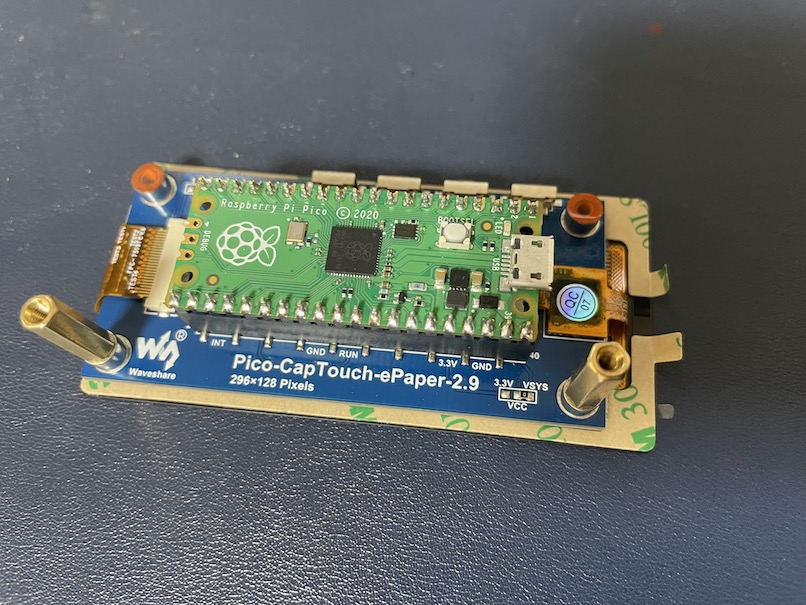
Raspberry pi picoをひとまわり大きくしたサイズでとても可愛いですね。
動作確認
丁寧な説明があるので特につまずく事なく動作できました。少なくとも初期不良はなくて安心です。

CircuitPython
Wikiの例はMicroPythonでの実装でした。
最終的にはキーボードを作成したいので、HID関連のライブラリがあるCircuitPythonで動かしたいです。
仕様書を読むとドライバICとしてSSD1680が載っているようです。
ラッキーなことにCircuitPythonでSSD1680のライブラリがあるので利用できそうですね。

あれ?うまくいかない🤔
再挑戦
色々と試行錯誤しましたがどうにも動かないため、オリジナルをちょっと修正。
どうやら0x44と0x45のコマンドがうまくいってない感じなので、実現クラスのコンストラクタで強引にコマンドを送ってみたら動作しました。

ちょっと強引だけど動いたからいいか、自分に言い聞かせながら次に進むことにします・・. (ちなみにrotation=0もしくは90だとうまく動かないです・・)
import board import busio import displayio _START_SEQUENCE = ( b"\x12\x80\x14" # soft reset and wait 20ms b"\x11\x01\x03" # Ram data entry mode b"\x3C\x01\x05" # border color b"\x2c\x01\x36" # Set vcom voltage b"\x03\x01\x17" # Set gate voltage b"\x04\x03\x41\x00\x32" # Set source voltage b"\x4e\x01\x01" # ram x count b"\x4f\x02\x00\x00" # ram y count b"\x01\x03\x00\x00\x00" # set display size b"\x44\x02\x01\x10" # 追加_SSD1680_SET_RAMXPOS b"\x45\x04\x00\x00\x00\x00" # 追加_SSD1680_SET_RAMYPOS b"\x22\x01\xf4" # display update mode ) _STOP_SEQUENCE = b"\x10\x81\x01\x64" # Deep Sleep class SSD1680(displayio.EPaperDisplay): def __init__(self, bus: displayio.Fourwire, **kwargs): stop_sequence = bytearray(_STOP_SEQUENCE) try: bus.reset() except RuntimeError: # No reset pin defined, so no deep sleeping stop_sequence = b"" start_sequence = bytearray(_START_SEQUENCE) width = kwargs["width"] height = kwargs["height"] if "rotation" in kwargs and kwargs["rotation"] % 180 != 90: width, height = height, width start_sequence[29] = (width - 1) & 0xFF start_sequence[30] = ((width - 1) >> 8) & 0xFF # ここ追加 start_sequence[40] = (width - 1) & 0xFF start_sequence[41] = ((width - 1) >> 8) & 0xFF super().__init__( bus, start_sequence, stop_sequence, **kwargs, ram_width=250, ram_height=296, busy_state=True, write_black_ram_command=0x24, write_color_ram_command=0x26, black_bits_inverted=False, # コメントアウト # set_column_window_command=0x44, # set_row_window_command=0x45, set_current_column_command=0x4E, set_current_row_command=0x4F, refresh_display_command=0x20, colstart=1, always_toggle_chip_select=True, ) displayio.release_displays() spi = busio.SPI(clock=board.GP10, MOSI=board.GP11) epd_cs = board.GP9 epd_dc = board.GP8 epd_reset = board.GP12 epd_busy = board.GP13 display_bus = displayio.FourWire( spi, command=epd_dc, chip_select=epd_cs, reset=epd_reset, baudrate=1000000 ) display = SSD1680( display_bus, width=296, height=128, busy_pin=epd_busy, highlight_color=0xFF0000, rotation=270 ) g = displayio.Group() with open("/kakugen.bmp", "rb") as f: pic = displayio.OnDiskBitmap(f) t = displayio.TileGrid(pic, pixel_shader=pic.pixel_shader) g.append(t) display.show(g) display.refresh()
次回
次はタッチの取得をポーティングしてみます。